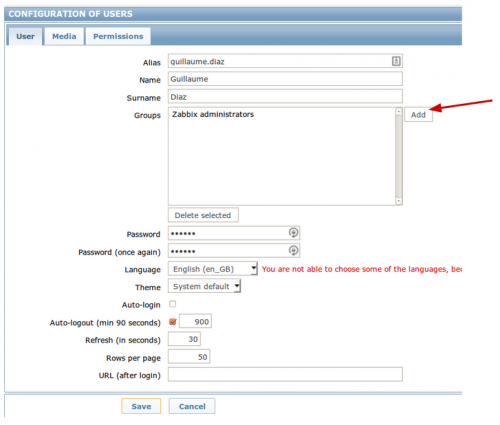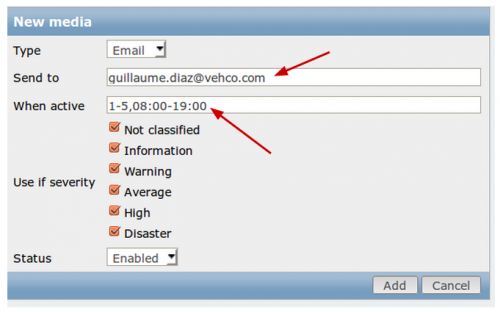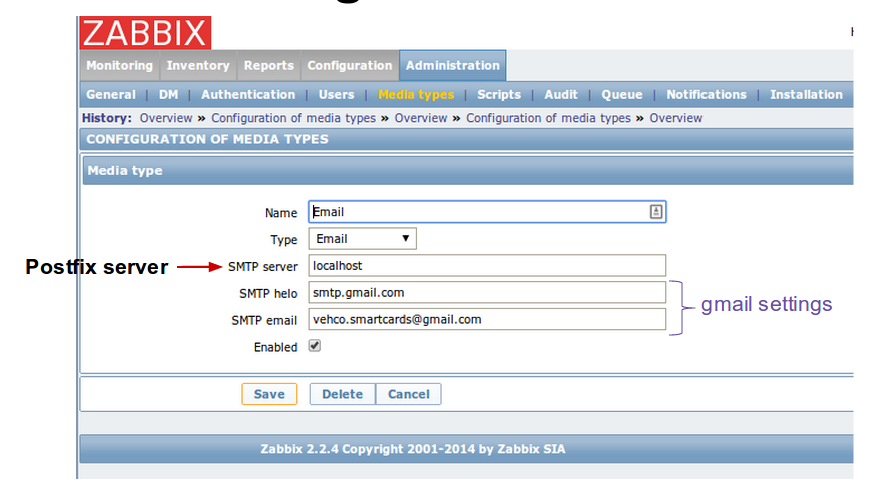Zabbix server configuration - core setup
This page explains the core settings you need to set before starting using Zabbix.
Requirements
If you need to send email, you must have access to an email server or setup an email relay.
You can have a look to:
User management
→ Administration menu >> users >> Users
>> Click on Create user
Set the user settings and user group(s):
Go to the Media tab to set the user email and time-table:
Email configuration
Configuration
→ Administration menu >> Media types >> Email
- Set your SMTP (postfix) server IP / name
- Set your target SMTP server settings [smtp.gmail.com]
- Set your target user name