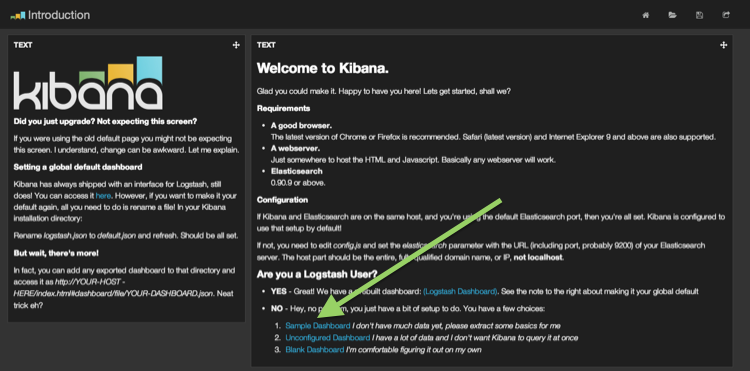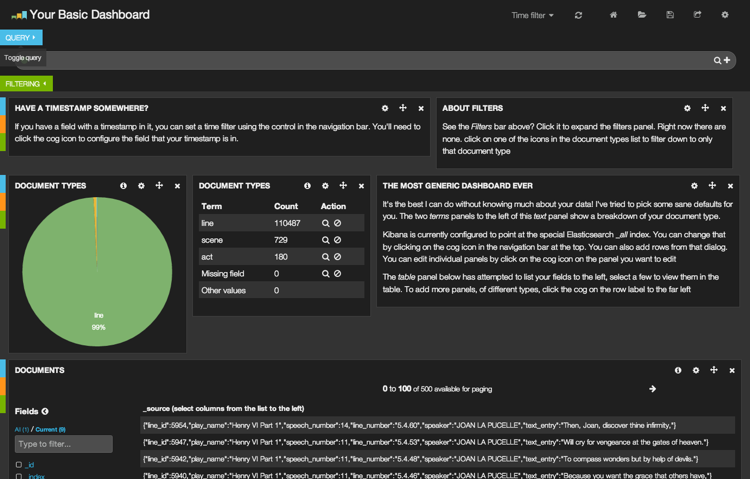Kibana setup
Contents
Installation
Get Kibana
Download the latest version of Kibana: http://www.elasticsearch.org/overview/kibana/installation/
By the time of this writting, latest release is v3.1.2
cd /opt
wget https://download.elasticsearch.org/kibana/kibana/kibana-3.1.2.zip
unzip kibana-3.1.2.zip
rm kibana-3.1.2.zip
ln -s /opt/kibana-3.1.2 /opt/kibana
Kibana root configuration
Set the "elasticSearch" URL.
cp /opt/kibana/config.js /opt/kibana/config.js.backup
vim /opt/kibana/config.js
Adjust and replace elasticSearch value, ~ line 32.
elasticsearch: 'http://' + window.location.hostname + ':9200',
!!! IMPORTANT !!! You MUST not use a hard-coded IP @ in that elasticsearch string!
Special thanks to my collegue Julien Rialland for this part! :)
Apache2 configuration
Either you create a new configuration or your update a VirtualHost configuration. Like Zabbix does, I chose to use a configuration for kibana rather than a VHost change.
cd /etc/apache2/conf-available
vim kibana.conf
Put the following content:
# Kibana application
<IfModule mod_alias.c>
Alias /kibana /opt/kibana
</IfModule>
<Directory "/opt/kibana">
Options FollowSymLinks
Require all granted
php_value max_execution_time 300
php_value memory_limit 128M
php_value post_max_size 16M
php_value upload_max_filesize 2M
php_value max_input_time 300
php_value date.timezone Europe/Stockholm
</Directory>
Enable Apache2 configuration:
a2enconf kibana
service apache2 reload
Test installation (1st run)
Source: http://www.elasticsearch.org/guide/en/kibana/current/using-kibana-for-the-first-time.html
Create fake data and import it into ElastiSearch
curl -XPUT http://localhost:9200/shakespeare -d '
{
"mappings" : {
"_default_" : {
"properties" : {
"speaker" : {"type": "string", "index" : "not_analyzed" },
"play_name" : {"type": "string", "index" : "not_analyzed" },
"line_id" : { "type" : "integer" },
"speech_number" : { "type" : "integer" }
}
}
}
}
';
wget http://www.elasticsearch.org/guide/en/kibana/current/snippets/shakespeare.json
curl -XPUT localhost:9200/_bulk --data-binary @shakespeare.json
Display data
- Access the Kibana web page on http://192.168.1.203/kibana
- Go to the sample dashboard
Image: ElasticSearch
- If you see anything: Kibana is working good with your ElasticSearch!! :)
Image: ElasticSearch
More guidelines
Check-out the official ElasticSearch website: http://www.elasticsearch.org/guide/en/kibana/current/using-kibana-for-the-first-time.html
Setup dashboards
Now you can either customize the dashboard or set the logstash view as default.
Set logstash dashboard as default
To set the logstash dashboard as default, just do:
cd /opt/kibana/app/dashboard
cp default.json default.json.backup
cp logstash.json default.json
If you haven't configure Logstash yet you should see an empty page! :-)
Bug fixes
Connection time-out
You might encounter some Netty connection time-out error... :S That might be due to a wrong config.js ... You should try to put Kibana on another computer and debug from it.
References
- Official documentation: http://www.elasticsearch.org/guide/en/kibana/current/using-kibana-for-the-first-time.html