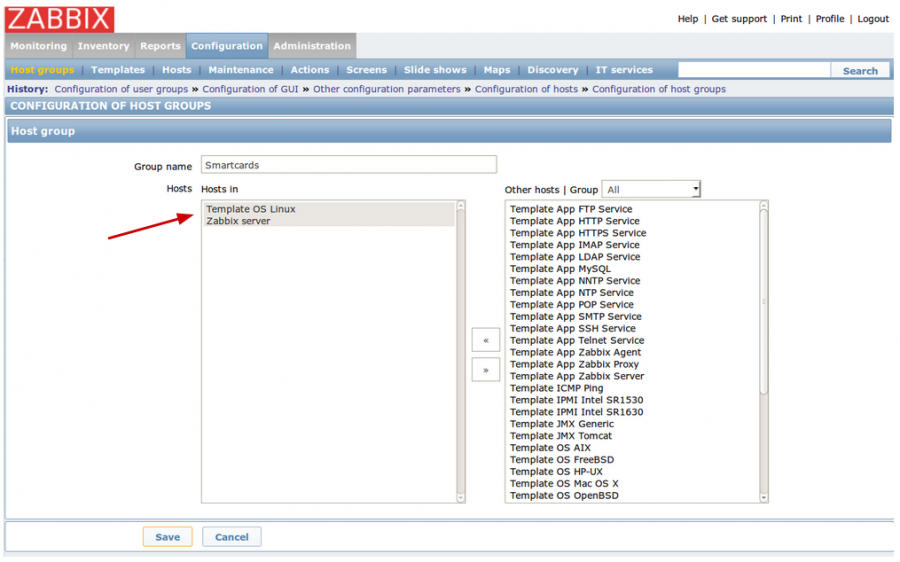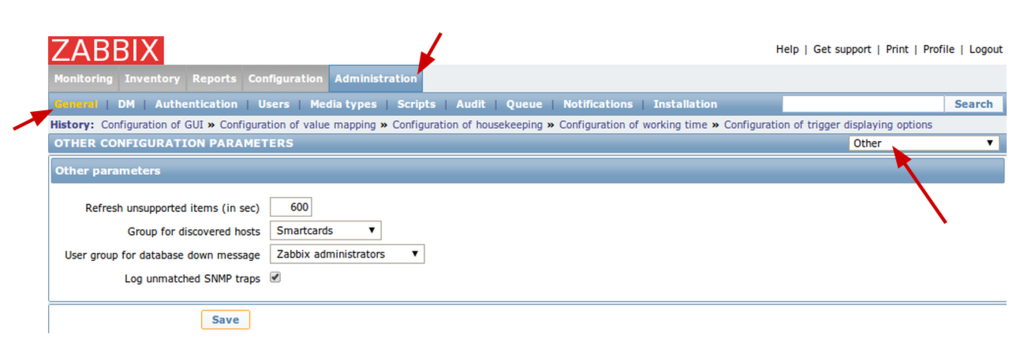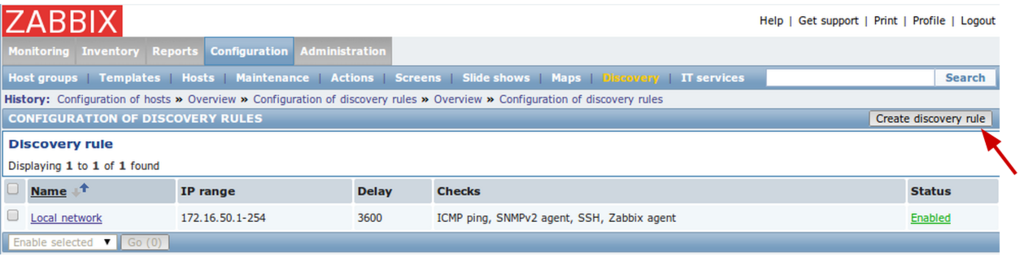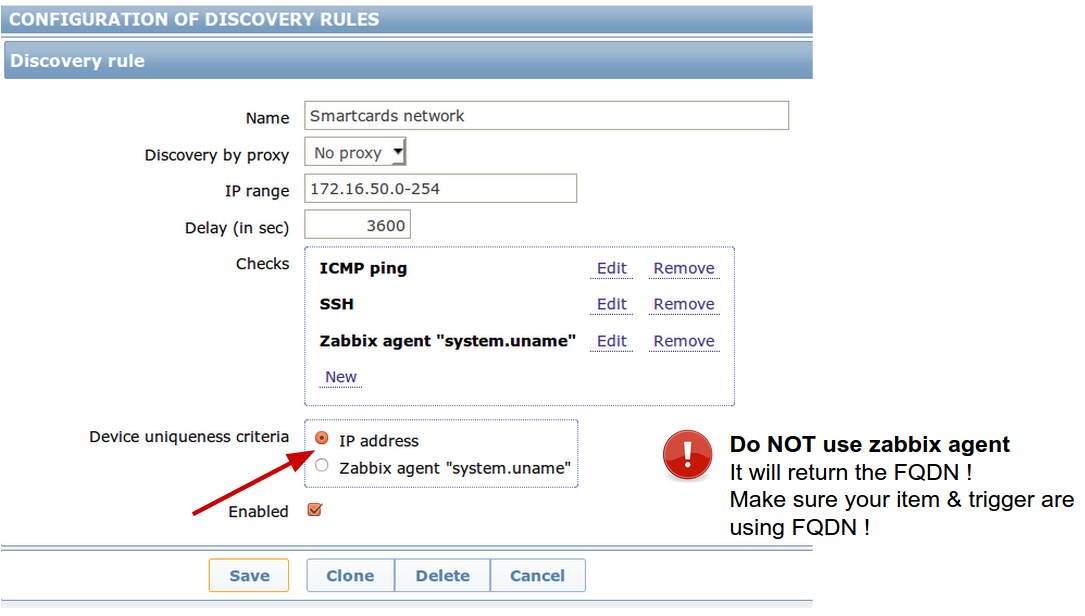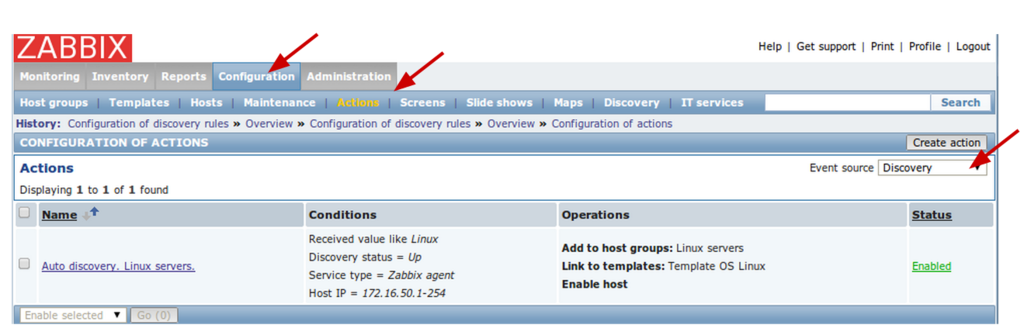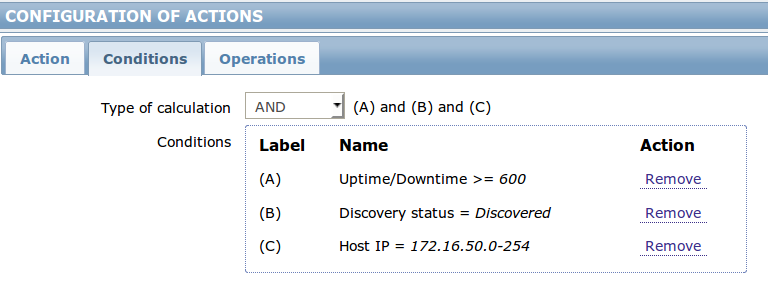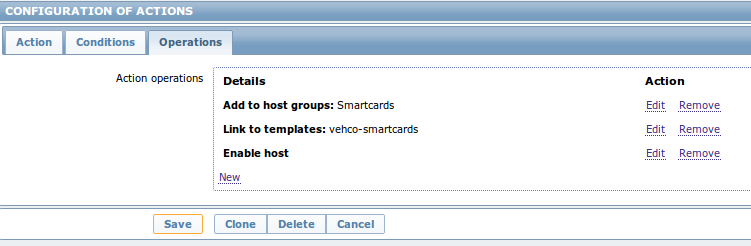Difference between revisions of "Zabbix server configuration - create hosts group"
(Created page with "Category:Linux This explain how to create a new group of hosts and set the ''discovery'' default. =Create host group= First of all you need to create a new group for y...") |
|||
| Line 22: | Line 22: | ||
=Discovery= | =Discovery= | ||
| + | |||
| + | ==Discovered hosts default group== | ||
| + | |||
| + | You can set a '''configuration property''' for the default group of discovered hosts in: | ||
| + | |||
| + | [[File:Zabbix discovery default group.png|1024px|caption|Zabbix discovery default group]] | ||
| + | |||
| + | → Administration >> General >> Other | ||
| + | |||
| + | |||
| + | |||
==Discovery rule== | ==Discovery rule== | ||
| + | |||
| + | |||
| + | ===Create new rule=== | ||
You can create a new Discovery rule using the "''create discovery rule''" button. Create a '''Local network''' rule: | You can create a new Discovery rule using the "''create discovery rule''" button. Create a '''Local network''' rule: | ||
| Line 59: | Line 73: | ||
| − | = | + | ===Set default template=== |
| − | |||
| − | |||
| − | |||
| − | |||
| − | |||
| − | |||
| − | |||
| − | |||
| − | |||
| − | |||
You can set a ''' discovery action''' to register all Zabbix discovered hosts in a specific template. | You can set a ''' discovery action''' to register all Zabbix discovered hosts in a specific template. | ||
Revision as of 13:21, 28 October 2014
This explain how to create a new group of hosts and set the discovery default.
Contents
Create host group
First of all you need to create a new group for your current appliance.
→ Configuration menu >> Host groups >> Create host group
>> You can import template as dependency.
Discovery
Discovered hosts default group
You can set a configuration property for the default group of discovered hosts in:
→ Administration >> General >> Other
Discovery rule
Create new rule
You can create a new Discovery rule using the "create discovery rule" button. Create a Local network rule:
→ Configuration >> Discovery
Then you should have the following settings:
IP range: your network
Checks:
- ICMP ping
- SNMP v2
- SSH
- Zabbix agent
Uniqueness: IP
!!! If you use Zabbix agent "system.uname" as unique criteria you might encounter a problem !!!
- Dicovery Zabbix agent will bring back the FQDN of the server
- Template rules are based on the short name of the server
So, with Zabbix agent some template item won't work !!
Set default template
You can set a discovery action to register all Zabbix discovered hosts in a specific template.
→ Configuration >> Actions >> Discovery
Then you can either create a new one or edit an existing one.
- Tab 1 Action : just put a name and set Enabled
- Tab 2 Conditions : let the default options
- Tab 3 Operations : set the default template