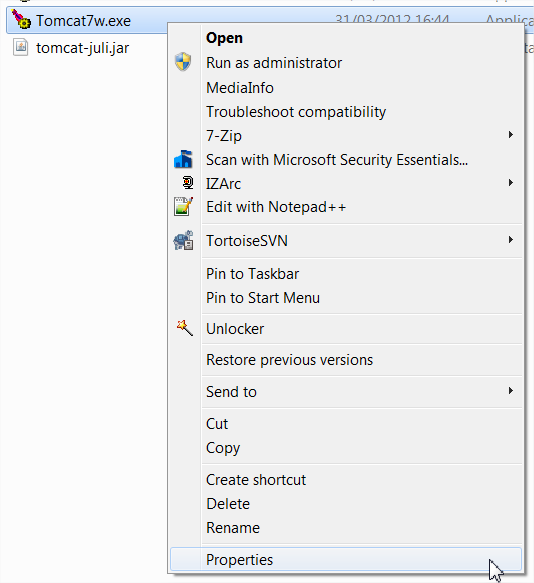Tomcat windows setup
Like any other Java application, Tomcat can run on Windows as well.
Requirement
You need to have a Java JDK. See http://www.oracle.com/technetwork/java/javase/downloads/index.html
Tomcat installation
1. Download the latest tomcat version (Windows installer): http://tomcat.apache.org/download-70.cgi
2. During installation, add a specific user This user will be used to access the manager-app (= configuration pages)
3. After install, start the tomcat service and go to: http://localhost:8080
4. Go to the manager app: http://localhost:8080/manager/html
5. Deploy you war file(s)
Upgrade Tomcat privileges
In order to start "Tomcat server as a service" on windows startup, you must improve the Tomcat privileges.
To do so, go to TOMCAT_install_dir/bin
- Right click on "
tomcat7w.exe" -> Properties
- Go to the “compatibility” panel
- Enable “run this program as an administrator”
- Click on “change settings for all users”
- Once again, enable “run this program as an administrator”