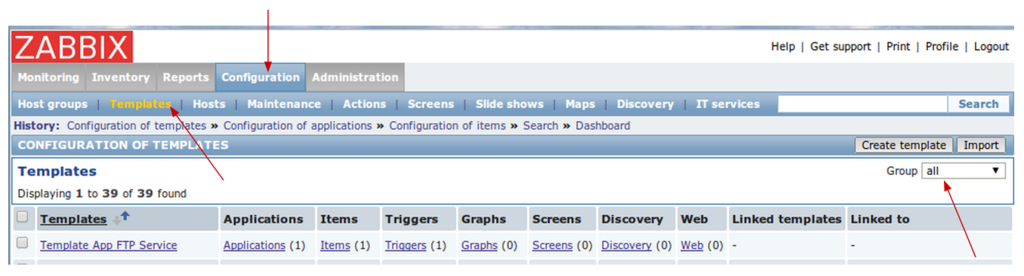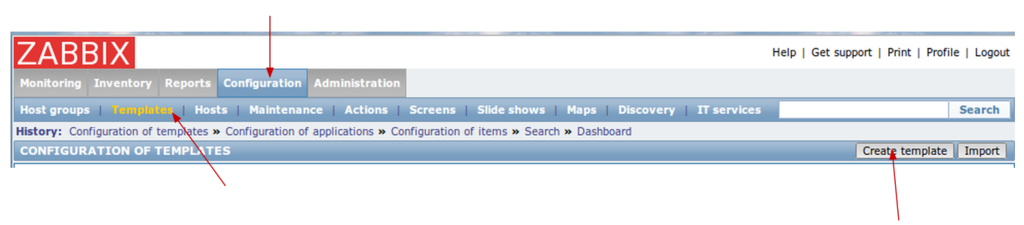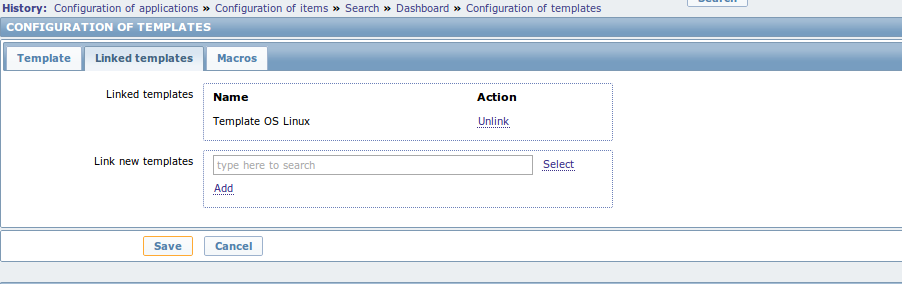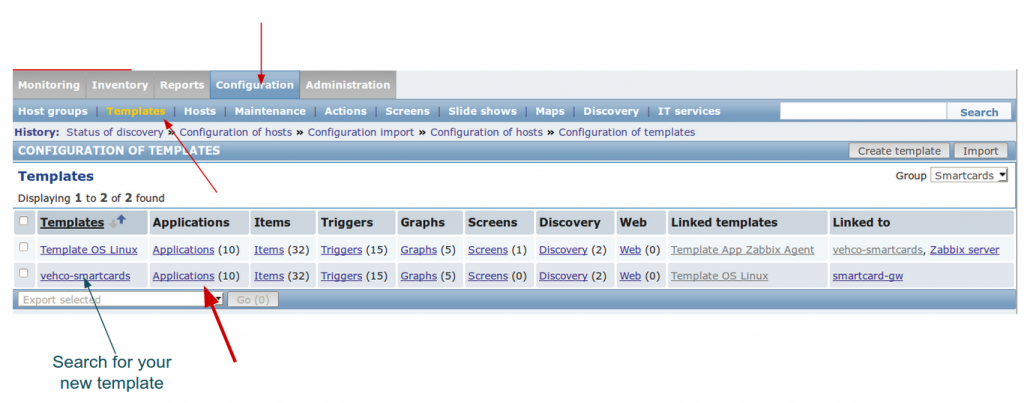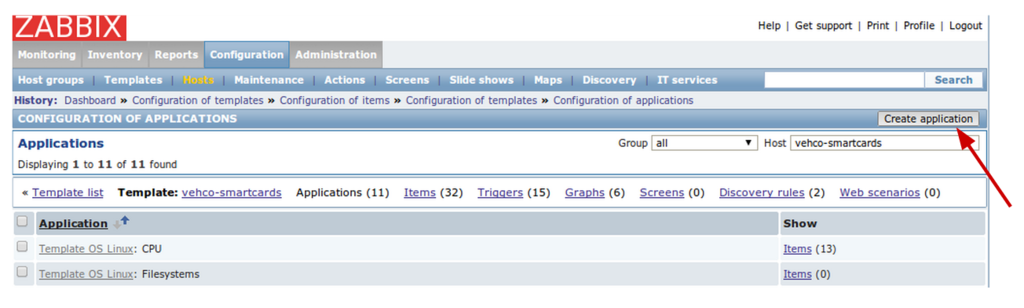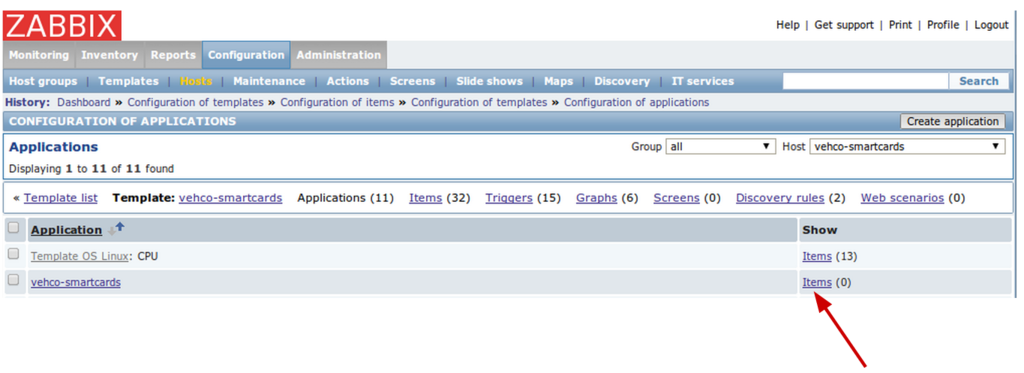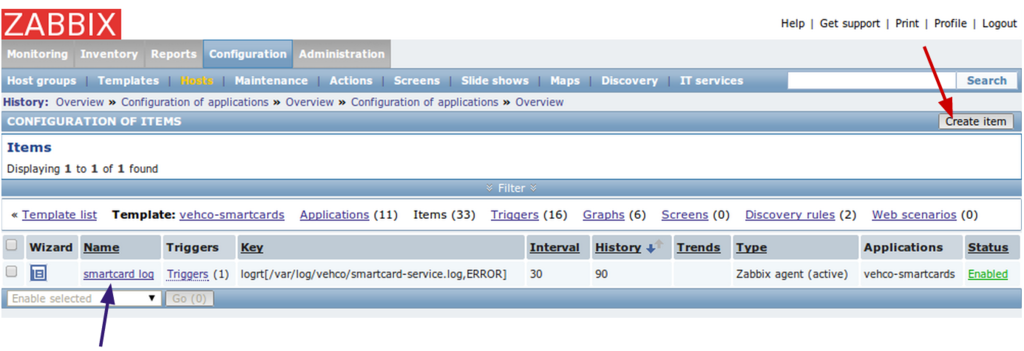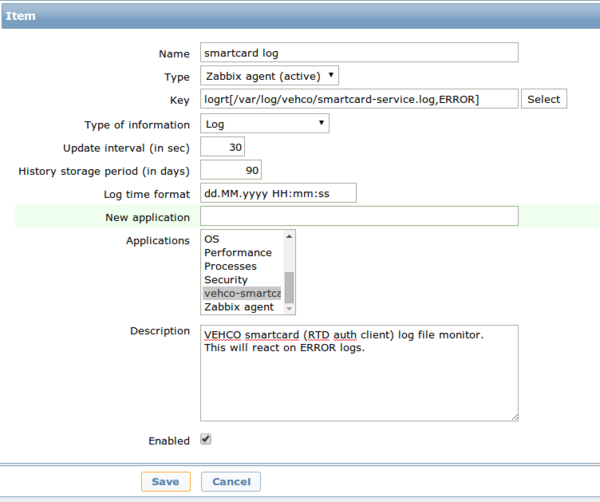Difference between revisions of "Zabbix create template"
| Line 1: | Line 1: | ||
[[Category:Linux]] | [[Category:Linux]] | ||
| + | |||
| + | |||
| + | =Vocable= | ||
| + | |||
| + | Key points: | ||
| + | |||
| + | # Zabbix configuration rely on '''templates''' = set of applications, items, triggers and actions. | ||
| + | |||
| + | # Each ''template'' has a list of applications. | ||
| + | |||
| + | # Each ''application'' has a set of '''items''' = datasource | ||
| + | |||
| + | # Each ''item'' has some '''triggers''' = conditions to raise an event with a specific alert level and type | ||
| + | |||
| + | # Each ''trigger'' is bound to some '''actions''' = action to perform on when the trigger event is sent | ||
| + | |||
| + | # Each '''host''' belongs to one or more '''groups'''. Each ''group'' has some related ''templates'' they apply to their ''hosts'' | ||
| + | |||
| Line 38: | Line 56: | ||
| − | =How to create a new application and related item | + | =How to create a new application and related item(s)= |
| − | |||
| − | |||
| − | |||
| − | |||
| − | |||
| − | |||
| − | |||
| − | |||
| − | |||
| − | |||
| − | |||
| − | |||
| − | |||
| Line 76: | Line 81: | ||
| − | ==Access / create item== | + | ==Access / create item (~ datasource)== |
* Items list | * Items list | ||
| Line 110: | Line 115: | ||
* Item type: '''zabbix agent (active)''' => the client will report all changes to the server, client's does NOT wait for server interrogation: it's pro-active | * Item type: '''zabbix agent (active)''' => the client will report all changes to the server, client's does NOT wait for server interrogation: it's pro-active | ||
* Key: '''logrt''' => to handle log files rotation | * Key: '''logrt''' => to handle log files rotation | ||
| + | |||
| + | |||
| + | |||
| + | |||
| + | |||
| + | =How to create a new trigger(s) and related action(s)= | ||
| + | |||
| + | |||
| + | ==Access / create trigger (~ event condition)== | ||
Revision as of 09:20, 14 August 2014
Contents
Vocable
Key points:
- Zabbix configuration rely on templates = set of applications, items, triggers and actions.
- Each template has a list of applications.
- Each application has a set of items = datasource
- Each item has some triggers = conditions to raise an event with a specific alert level and type
- Each trigger is bound to some actions = action to perform on when the trigger event is sent
- Each host belongs to one or more groups. Each group has some related templates they apply to their hosts
Access templates
→ Configuration menu >> Templates
Don't forget to choose the group of template you want to see.
Create new template
You can request a new template creation from the template menu:
→ Configuration menu >> Templates >> Create template
Then, you just have to fill up the forms:
- Tab 1 Template : Give a template a name. Template name = Visible name
- Tab 2 Linked templates : If you plan to use Linux then create a link to Template OS Linux. Otherwise, create a link to Zabbix agent.
- Tab 3 Macros : nothing to do over here !
Access / create application
- Access applications' list
→ Configuration menu >> Templates >> Searched template >> Applications
- Create new application
→ Configuration menu >> Templates >> Searched template >> Applications >> Create application
==> Give a name to the new application and save.
==> It should appears it the applications list
Access / create item (~ datasource)
- Items list
→ Configuration menu >> Templates >> Searched template >> Applications >> Application's Items
- Create / edit item
→ Configuration menu >> Templates >> Searched template >> Applications >> Application's Item
- Fill the form
→ Configuration menu >> Templates >> Searched template >> Applications >> Application's Items >> Item >> Create Item | edit Item
Important notes:
Each type of items has a different set of keys (functions). You can find the complete list on Zabbix documentation:
- List of items (v2.2): https://www.zabbix.com/documentation/2.2/manual/config/items/itemtypes
- Item's key for Zabbix agent (v2.2): https://www.zabbix.com/documentation/2.2/manual/config/items/itemtypes/zabbix_agent
To monitor a log file I'm using:
- Item type: zabbix agent (active) => the client will report all changes to the server, client's does NOT wait for server interrogation: it's pro-active
- Key: logrt => to handle log files rotation